HydroCAD® Stormwater Modeling - Since 1986
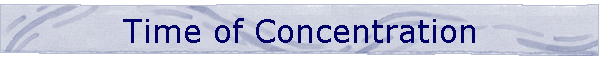
|
HydroCAD® Stormwater Modeling - Since 1986
|
What is the Time-of-Concentration?The Tc is generally defined as the time required for a drop of water to travel from the most hydrologically remote point in the subcatchment to the point of collection. Every HydroCAD subcatchment must have a Tc value. How far should the flow path extend?Tc calculations should extend to the "point of collection", which is generally the next node in the routing diagram. All subsequent influences on the runoff hydrograph will be applied by the downstream nodes. Including a longer flow path in the Tc calculation will cause a double allowance for the overlapping section, and should generally be avoided. How do I calculate the Tc?There are many different ways to calculate the Tc. HydroCAD provides a number of Tc calculation procedures. You must choose the most appropriate approach for your specific conditions and local requirements. The most common approach is to follow the TR-55 Tc worksheet. This starts by determining the Tc path, as defined above. The path is then broken into segments according to the type of flow. This may include segments of sheet flow, shallow concentrated flow, and channel flow, depending on the exact site conditions. Adding the Tc for all segments yields the total Tc for the subcatchment. For details and examples, see Chapter 3 of the TR-55 Manual Other Tc procedures, such as the lag method, are generally used alone, without additional flow segments. Details on each Tc procedure is provided in the HydroCAD Reference Manual and help system. Any other Tc procedure can be handled by direct entry of the desired Tc value. How do I enter multiple flow segments?Edit the subcatchment and select the Tc tab. Use one line of the table for each flow segment. If you need to remove a segment, right-click the line and select "Delete". To change a segment to another flow type, delete the current line and enter a new one. The segment order doesn't effect the numerical results, although placing the segments in flow order will make more sense in the reports. To change the order, click the first column of the desired segment and drag it to the desired position. Why is the sheet flow limited to 300 feet?By definition, sheet flow occurs only over plane surfaces at the head of the watershed. Due to surface irregularities, sheet flow will eventually transition to shallow concentrated flow. The NRCS/SCS has determined that sheet flow will never occur for more than 300 feet, regardless of the evenness of the surface. The HydroCAD units definitions have been configured to enforce this limitation. However, many localities and reviewers have implemented a more stringent limit of 100 feet as recommended by NRCS, and some are using the McCuen-Spiess procedure (added in HydroCAD 10.01-6) in order to calculate the sheet flow length based on the slope and surface roughness. In any case, when sheet flow conditions no longer exist (or when you exceed the permitted length), you will generally use additional segments of shallow concentrated flow and/or channel flow to handle the remainder of the flow path. Note: Each subcatchment can contain multiple flow segments as required to model the entire flow path. The 300 foot limit on sheet flow does not restrict the total flow path or the subcatchment size. Additional segments of other flow types can be used to handle any required length. For further information see the NRCS Sheet Flow References. Are there limits on the Tc value?HydroCAD does not impose any restrictions on the Tc value. The value may be as long or short as required. For example, a Tc value of zero can be used to model the instantaneous "runoff" from the surface of a pond. The behavior of short Tc values is highly dependent on the quality of the selected rainfall distribution. For accurate results with short Tc values, the rainfall distribution must include enough 'detail' to accurately indicate the rainfall intensity for the specified duration. HydroCAD uses a polynomial representation for the most common rainfall distributions (Type I, IA, II, III) to ensure that very short durations are well represented, and avoid the loss of accuracy that can occur with linear rainfall tables. For details please read about rainfall tables. If your local regulations prescribe a minimum Tc value, you can specify this value on the Calculation Settings screen. This allows you to calculate the "true" Tc value for each subcatchment, and the value will be automatically increased to the minimum as required. However, a minimum Tc value is not required by HydroCAD itself. Note: For Rational Method, the Tc value should be within the range of the specified IDF file. What flow depth should I use for channel-flow segments?For each segment of channel flow, the pond summary will report the channel capacity at the specified flow depth. This value can be used to adjust the flow depth until the channel capacity approximates the calculated runoff. If the flow depth varies considerably over the length of the reach, multiple reach segments can be used end-to-end, so that a more accurate flow depth can be specified for each segment. Keep in mind that the flow velocity and travel time are relatively insensitive to the exact flow depth, so an exact flow depth is usually not required. Furthermore, the channel flow segment is usually a small fraction of the overall Tc, so the overall sensitivity to flow depth is reduced even further. If the channel travel time is a significant part of the overall Tc, it may be more appropriate to use a reach routing instead of including the channel in the Tc calculations. For details, read about reach modeling. Do my Tc entries have to correspond to lines in the Curve Number table?No. The Tc analysis is usually conducted along a flow path that crosses multiple CN values, but the Tc values do not correspond to specific CN areas. So the line numbers in the Tc tables are not related to specific lines in the CN table.
Also read about subcatchment, curve number, rainfall, and P2 issues.
|
|